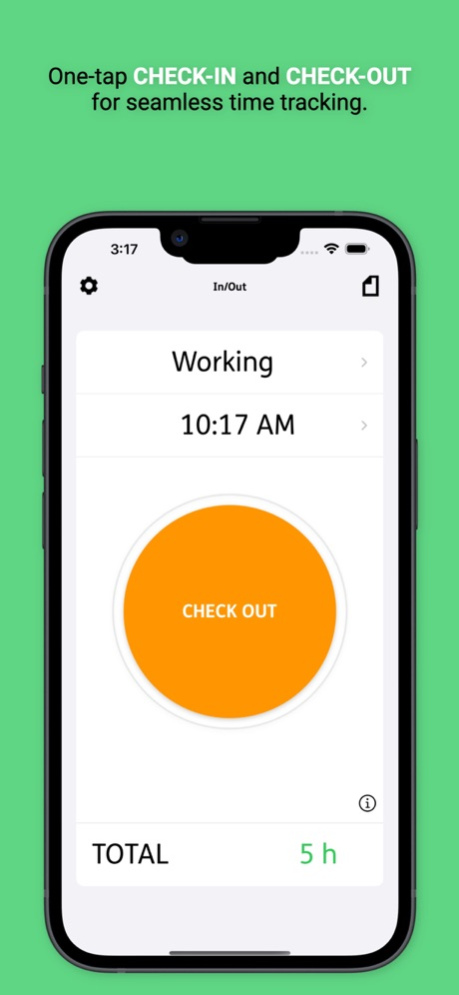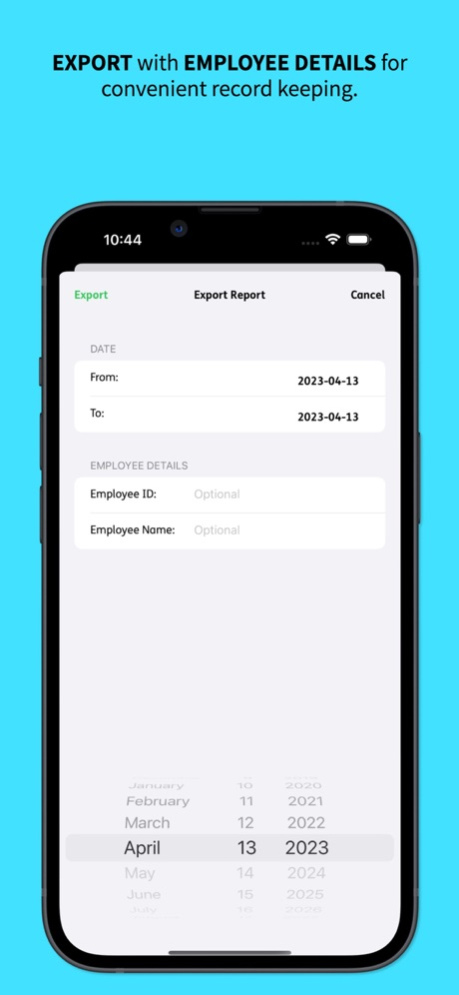InOut: Time Tracker 2.14.0
Continue to app
Paid Version
Publisher Description
Introducing InOut - Time Tracker, the ultimate solution for effortlessly managing your office hours! Our user-friendly app simplifies tracking your check-ins and check-outs, helping you stay on top of your work life. With a sleek calendar-like interface and a host of powerful features, InOut - Time Tracker is your go-to app for streamlining daily routines.
Key Features:
* One-tap check-in and check-out for seamless time tracking
* Calendar view for easy visualization of full and half-day statuses
* Set week start day and customize full day and half day working hours
* Comprehensive daily, weekly, and monthly log views
* Export reports with employee details for convenient record keeping
* Passcode security to protect your personal data
* Set reminders to check in/out on time
* Backup data using export and import options
* Dark mode support for improved visibility in low-light environments
Additional Benefits:
* Intuitive design and easy-to-use interface for busy professionals
* Customize your calendar with different colors and themes to match your style
* Gain insights into your work patterns and trends with statistics
* Sync data across multiple devices using our sharing option
* Receive timely notifications and alerts to stay on track
* Flexible settings to accommodate various work environments and schedules
* Share your progress and achievements with colleagues and friends
* Regular updates and new features to enhance your experience
Experience the ease of office hour management with InOut - Time Tracker and revolutionize the way you track your work life. Download now and take the first step towards a more organized and efficient professional life! With such feature-packed goodness, InOut - Time Tracker is your ultimate time management companion. Get started today and see the difference it can make in your work life!
Sep 9, 2023
Version 2.14.0
Set reminder fixes and user experience improvement
About InOut: Time Tracker
InOut: Time Tracker is a paid app for iOS published in the Office Suites & Tools list of apps, part of Business.
The company that develops InOut: Time Tracker is Tirupati Balan. The latest version released by its developer is 2.14.0.
To install InOut: Time Tracker on your iOS device, just click the green Continue To App button above to start the installation process. The app is listed on our website since 2023-09-09 and was downloaded 3 times. We have already checked if the download link is safe, however for your own protection we recommend that you scan the downloaded app with your antivirus. Your antivirus may detect the InOut: Time Tracker as malware if the download link is broken.
How to install InOut: Time Tracker on your iOS device:
- Click on the Continue To App button on our website. This will redirect you to the App Store.
- Once the InOut: Time Tracker is shown in the iTunes listing of your iOS device, you can start its download and installation. Tap on the GET button to the right of the app to start downloading it.
- If you are not logged-in the iOS appstore app, you'll be prompted for your your Apple ID and/or password.
- After InOut: Time Tracker is downloaded, you'll see an INSTALL button to the right. Tap on it to start the actual installation of the iOS app.
- Once installation is finished you can tap on the OPEN button to start it. Its icon will also be added to your device home screen.